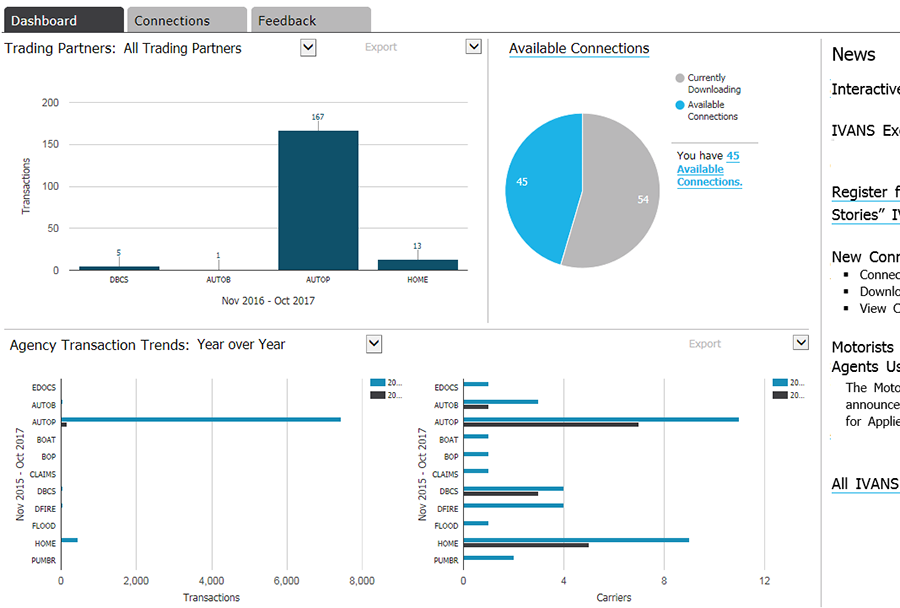
This dashboard gives you a single location to view all of your agency’s current download usage, connections opportunities, and relevant industry news.
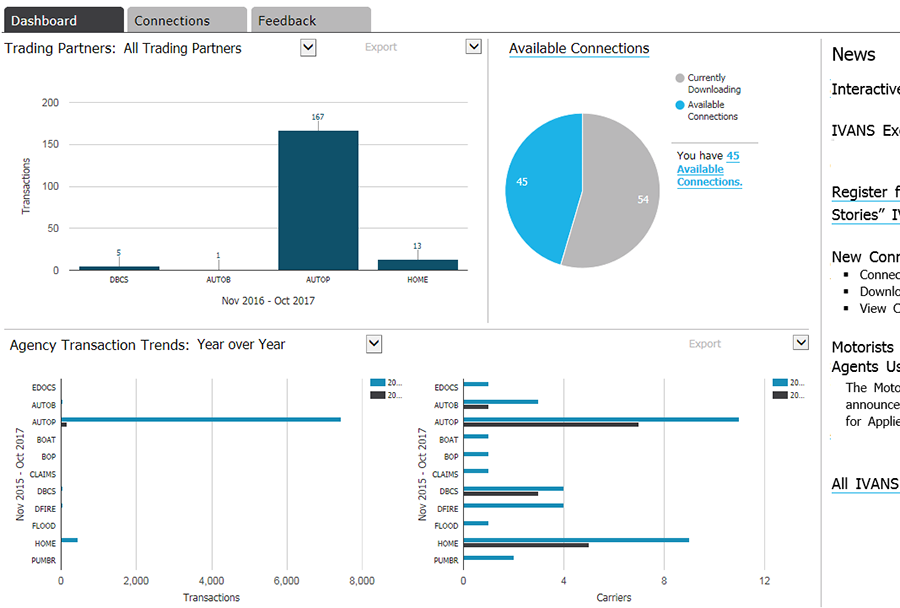
The following charts are available here:
The Trading Partners chart shows the number of carrier transactions by month for the last twelve months. You can view these numbers for all carriers or for specific companies.
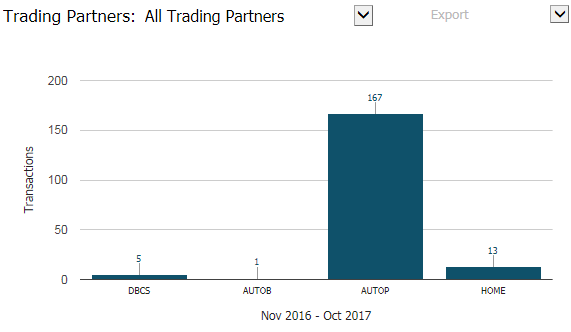
To view this data for a specific partner, choose the correct Trading Partner from the dropdown list.
To see this data broken down by carrier and line of business in a spreadsheet, click the Export dropdown arrow and select Past Year by Carrier. In the pop-up window that displays, click Open to view the information immediately or click Save to save the file locally.
The Available Connections chart shows the number of available connections and the number of connections that your agency is currently downloading.
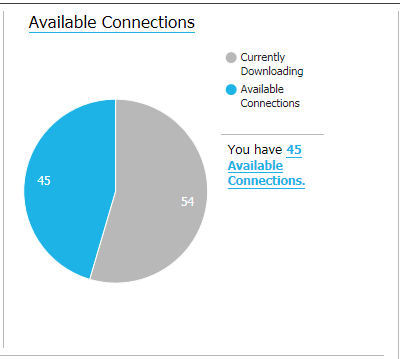
Hover over any of the percentages on the chart to view the raw numbers for that area.
Click the Available Connections link to switch to the Connections tab, which contains specific information by carrier.
This chart shows trends for the past year. In the Agency Transaction Trends dropdown menu, choose one of these options.
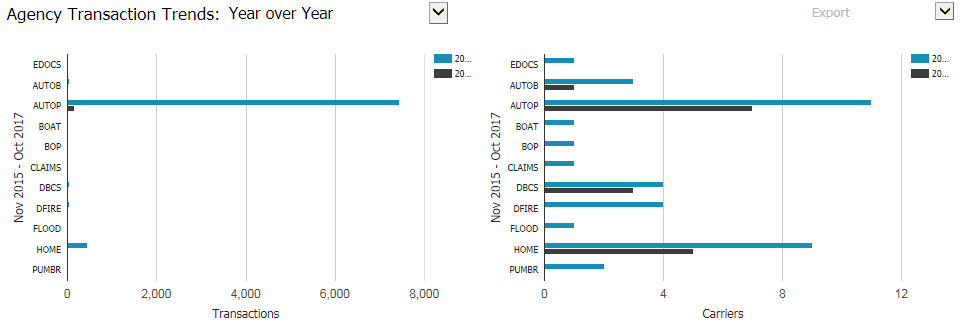
To see this data broken down further in a spreadsheet, to view data by month, or to view data from the past three years, click the Export dropdown arrow and select Past Year, Past Year by Month, Past 3 Years, Past 3 Years or Past 3 Years by Month. In the pop-up window that displays, click Open to view the information immediately or click Save to save the file locally.