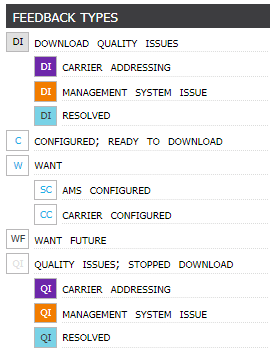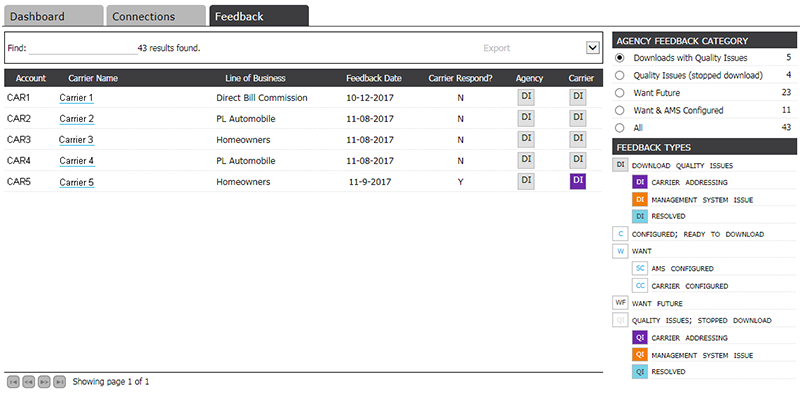
The Feedback tab enables you to view reported issues, your updates to the Connection Report, whether the carrier responded, and your carriers’ feedback in one location. The Feedback tab consists of the Feedback List, Action Panel, Agency Feedback Category Filter, and Feedback Types legend. Additionally, carrier updates to your reported quality issues are noted in the weekly Connections Report Changes notification email.
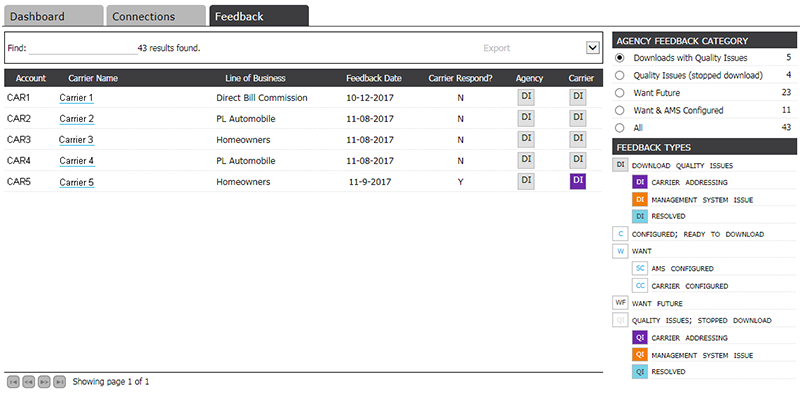
The Feedback list displays all of your connections that have feedback applied to them and it provides the ability to see which items are currently being reviewed by your carrier partners. To ensure you are viewing the most current status in your view, press F5 to update the Feedback list.
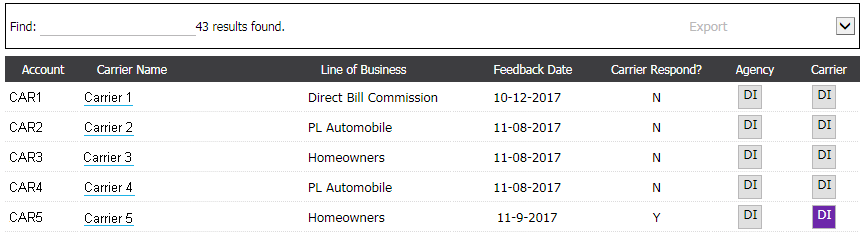
To get a better view of what is in your agency feedback list, you can sort your connections list by column and search for a key word in your connections.
The Feedback list consists of an Account, Carrier Name, Line of Business, Feedback Date, Carrier Respond? (Y or N), Agency (Current Preference), and Carrier (Current Feedback).The connections in the Feedback list are sorted by the Account which is the carrier account code by default; the sort can be changed by clicking on any of the other column headers in the list.
Your feedback list displays thirteen connections per page. To see connections beyond the first thirteen, click the arrows at the bottom of the list to scroll through the list.
The Feedback list can be filtered by using a Search located in the Actions Panel. The Search filters the Feedback list based on the text you enter in the Find field and the Agency Feedback Category option selected at the time of the Search.
If you need to email or call a carrier, click on the Carrier Name to display the carrier’s contact information along with any contact notes.
Exporting your Feedback list creates an editable report in Microsoft Excel which enables you to print the report, save it to your computer, and send it as an attachment in an email.
To export the feedback do the following:
 in the Actions
Panel.
in the Actions
Panel. The Feedback list is filtered using the Agency Feedback Category radio buttons. Next to each agency feedback category is a number that represents how many connections in the Feedback list have that agency feedback category. Download with Quality Issues is the default agency feedback category—only connections that contain the Download Quality Issues feedback type display in the Feedback list when this option is selected. You can change this filter by selecting a different option in the Agency Feedback Category section. The All filter displays connections with any type of agency feedback.
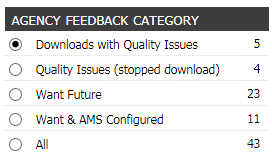
The Feedback Types legend display the feedback type options visible to the agency user in the Feedback list. Hovering over the feedback type icons displays help text that describes what the feedback type means.