Reports
Currently the only report available in IVANS Exchange is the Agency
Trading Partners report, which displays information on all carriers from
whom you receive files.
To run the report, from the IVANS Exchange home page, click the
Exchange Menu button in the top
right corner and select Reports.
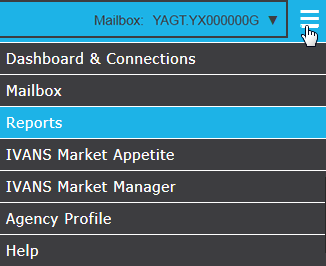
Two lists of results display: one of ECS
Partners, and one of Non-ECS
Partners.
You may choose to export the data from either ECS
Partners or Non-ECS Partners
to CSV format by selecting CSV
from the Export  drop down menu.
drop down menu.
To narrow the results,
type a portion of the content of any of the columns in the Find
In field. The list refreshes automatically as you type.
To sort by any of the
columns present, click the column header. To sort in the reverse order,
click the column header again. The header of the column currently
used as a sort displays in italics with an upward arrow if sorted in ascending
order and a downward arrow if sorted in descending order.
Data in the ECS Partners list
displays in the following columns:
- Set Name: Name of the carrier
that owns the Lead Mailbox.
- Lead Mailbox: Mailbox that
initiated the trading partnership.
- Partner Status: Can be
any of the following:
- Confirmed: You are currently
able to receive files from this mailbox.
- New: You have not connected
to Transfer Manager since the partnership was added, and registration
is not fully processed.
- Nominated: You will be added
as a partner during the next registration cycle.
- Sent: Partner configuration
files generated by registration have been sent to you and are
awaiting acknowledgement of receipt.
- Waiting: You have not logged
in to ECS recently or do not yet have an ECS mailbox.
- Pending: You are a candidate
to be added as a trading partner (must first be given a status
of Nominated).
- Pending Delete: This partnership will be deleted during the
next registration cycle.
- State: Always displays
as A (Active).
- Direction: Indicates how
information is being sent for this trading partnership.
- Send Only: The Lead Mailbox can send data to you, but you cannot
send data to the Lead Mailbox.
- Send & Receive: The Lead Mailbox can send data to you and
you can send data to the Lead Mailbox (rarely used).
Data in the Non-ECS Partners
list displays in the following columns:
- Company Name: Full name
of the carrier with whom you have a trading partnership.
- Company Account: Carrier's
account name in IVANS Exchange.
- Product Name: Product used
to transmit information.
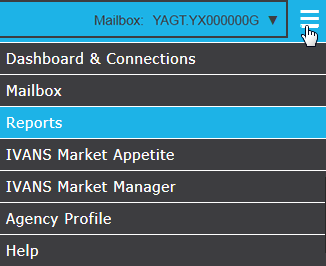
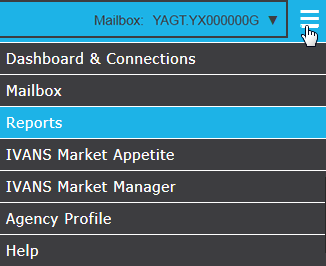
 drop down menu.
drop down menu.